I haven’t spent a lot of time looking at demos of Windows 8, but I have been reading and listening to thoughtful commentary by Horace Dediu and John Gruber, which has, in turn, got me thinking.
This post is an attempt to work through some of those thoughts, but, where to start?
I guess I’ll start by noting some basic facts, as I understand them:
- Windows 8 won’t ship for a year or so.
- Microsoft demoed Windows 8 on an Intel i5 based tablet that is so beefy that it needs a cooling fan, and which, by implication, must have some combination of poor battery life and added weight and bulk to support the larger battery.
- They also demoed Windows 8 on ARM based tablets running the soon to be released NVidia Tegra3. This platform, or it’s successor, will likely not perform as well as the i5 based tablets, but should offer better battery life for a given level of performance. In theory, the power/performance will be in the range of whatever Apple puts in the iPad3, but hardware is only part of the story. The iPad’s apps and OS are built for the power and performance constraints of a mobile device.
- Windows 8 is schizoid. On Intel, it will run traditional Windows apps within the context of a slight evolution on the traditional windows API and new Metro apps.
- On ARM, it will only run Metro apps, unless, of course, it doesn’t. There will be no x86 emulation on ARM, but Microsoft may or may not allow developers to recomplile traditional Windows apps for ARM
- Metro apps will be distributed through a Windows App Marketplace, and microsoft will take a 30% cut of revenue.
- A corrolary of Moore’s law, dubbed Koomey’s Law, states that power efficiency of computation doubles approximately every 18 months.
- Battery technology improves much more slowly. Capacity of lithium ion batteries is improving at a rate of less than 10% per year.
- iPad 2 Power consumption: Display: 2.7W, Also a 25Wh battery
- IPad WiFi+3G Idle, with display, 2.97W. Average power consumption 2.5W (25Wh battery, 10 hour run time)
- These numbers don’t quite square up, but they support something I read when the first iPad was released, that the large display was the biggest contributor to the devices power consumption.
- Microsoft’s biggest customers are businesses, particularly “enterprises”
- Micrsoft’s enterprise customers are slow to upgrade. Many were on Windows 2000 or XP (and IE6) and only just recently upgraded to Windows 7, which helps explain why Windows 7 has sold so well, but also suggests that they will not be in a hurry to upgrade to Windows 8, indeed, they may not upgrade again until Windows 10.
- Apple has been winning new enterprise customers with the iPad.
Well, that took longer than I thought. What I actually think it all might mean is going to have to wait for a follow-up post.
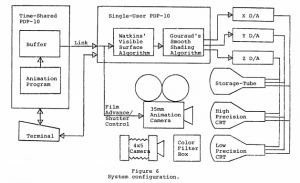 This processor is interfaced to the special equipment needed to produce half-tone pictures. The other PDP-10 is time-shared, and runs under the TENEX operating system . There is a link between the machines that allows data to be transfered between them . This system allows us to take advantage of the TENEX operating system, particularly the file system, on one machine and the special half-tone display equipment on the other machine.
This processor is interfaced to the special equipment needed to produce half-tone pictures. The other PDP-10 is time-shared, and runs under the TENEX operating system . There is a link between the machines that allows data to be transfered between them . This system allows us to take advantage of the TENEX operating system, particularly the file system, on one machine and the special half-tone display equipment on the other machine.