I’ve been reading a lot of blog posts and comments about today’s Apple iPhone 4s announcement. A lot of people are disappointed. Â A lot of the complaints are about the fact that Apple is keeping the same form factor as the existing iPhone 4 (as if that wasn’t the likely course all along). Plenty more complaints zero on a handfull of specs, like the screen size, or resolution, or technology, or the camera megapixels.
Needless to say, I think they are myopic. Apple wins customers because of the overall experience. These days, with Apple, it’s not just how the parts come together into an exceptionally well made device. It’s not even about the combination of software and hardware. Its the retail and support experience, and now, with iOS 5, iCloud, and Siri, its going to be about how it all ties together across your devices, and even out into 3rd party websites.
iOS 5 and iCloud are going to be a major platform for future innovation. I think they are downplaying it after their miss-steps launching MobileMe, but with iOS 5 + iCloud + Lion, Apple has the foundations for pervasive computing. You’ll soon be able to close up your MacBook in the middle of editing a Keynote presentation. Review it on your iPhone while you are waiting for your flight and revise it on your iPad without really even thinking about syncing, or copying the file.
These complaints remind me of the whining about what was missing from the original iPhone. Yeah, it wasn’t 3g and lacked MMS, video recording, copy/paste, installable applications and who knows what else. On the other hand it was pretty awesome in a way that no other phone could touch, and Apple had a obvious list of improvements to make.
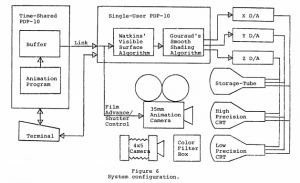 This processor is interfaced to the special equipment needed to produce half-tone pictures. The other PDP-10 is time-shared, and runs under the TENEX operating system . There is a link between the machines that allows data to be transfered between them . This system allows us to take advantage of the TENEX operating system, particularly the file system, on one machine and the special half-tone display equipment on the other machine.
This processor is interfaced to the special equipment needed to produce half-tone pictures. The other PDP-10 is time-shared, and runs under the TENEX operating system . There is a link between the machines that allows data to be transfered between them . This system allows us to take advantage of the TENEX operating system, particularly the file system, on one machine and the special half-tone display equipment on the other machine.