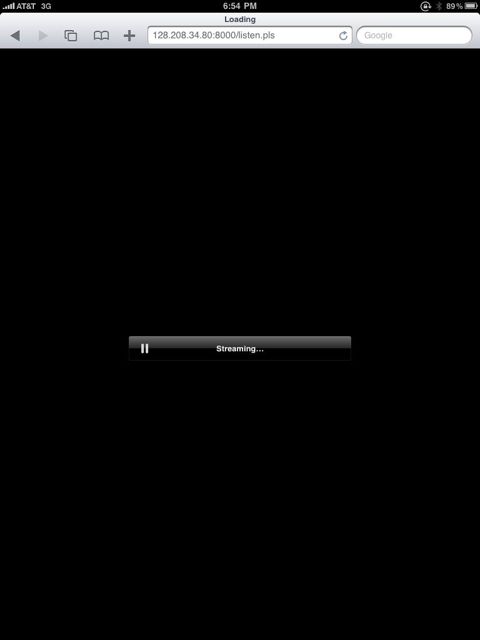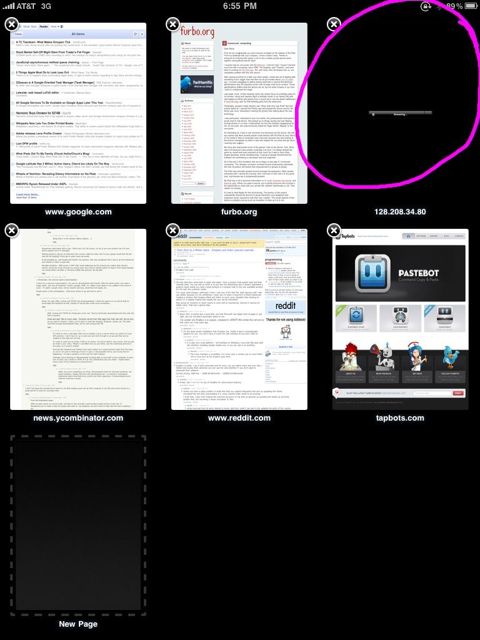I’m posting this from my iPhone, so I can’t be bothered to name names, but trust me when I tell you, there are a lot of people criticising Apple for basing the iPad off the iPhone OS, rather than making it capable of running Macintosh applications by using a touch-enabled version of the version of OS X that runs on Mac desktops and laptops. I understand the impulse, but these people are either crazy, or they just aren’t thinking things through.
Let’s get one thing out of the way right up front. There is just no damn way to profitably sell a device that matches the price, performance and portability of the iPad that also runs existing Mac apps. This will change in the future, but it’s just not something that can happen this year.
There are many reasons for this, but it really starts with the fact that modern Macs use Intel CPUs and Intel CPUs just aren’t as power efficient for a given level of performance as the ARM CPU in the iPad, iPhone and other mobile devices. So, an iPad that runs existing Mac apps would have to have an Intel CPU, and so would have shorter battery-life, which hurts portability. This could be compensated for with a larger battery, but a larger battery would be heavier, which hurts portability and add expense which would already be higher, because intel CPUs cost more than ARM CPUs.
So on the hardware side, price and weight are two strikes against an iPad that runs Mac apps, but that is only half the problem. The bigger problem is software. Mac apps are built to be run on fairly powerful computers that are capable of multitasking and which people use a mouse and keyboard to interact with. There are a few implications of this.
First, there is a good chance that existing OS X apps, designed to run on powerful hardware, would be both slow and power hungry on an iPad becuase acceptable performance and efficiency on a iMac or MacBook could be completely unacceptable on an iPad. This is on top of the inherent power-efficiency disadvantages of compatible hardware.
An even biggher problem is that the user interface would be ill-suited to the iPad. There are no apps for the Mac designed for the type of interaction the iPad supports. On the otherhand, there are hundreds of thousands of iPhone apps that will run on the iPad. They were designed for touch interaction, so their UIs are more likely to translate to the iPad, which is in many ways an iPhone with a larger screen, than UIs designed for mouse and keyboard interaction. Perhaps less obvious, but at least as important, developers of iPhone apps are likely to be futher down the learning curve for multitouch UIs than developers of “desktop” Mac applications, so they will likely be able to release versions of their apps that take advantage of the possibilies of the larger screen on the iPad than Mac developers.
Further, all of those apps were designed for a device that is even more constrained interms of power consumtion and performance than the iPad. If anything they should run better on the iPad the the iPhone.
I understand why people would like the iPad to run OS X apps. People conflate running Mac OS X applications with “openness” that we don’t get when iPhone and iPad apps all have to go through the iTunes App Store approval process. But let’s face it, an iPad than ran Mac apps would come into this world some combination of slower, more expensive, less portable (in terms of both weight and battery life) and with far fewer good quality multitouch apps. I don’t think anyone really wants that, so rather than asking for it, lets focus narrowly on the real issue because while it may be unlikely that Apple opens the iPad to apps distributed through channels other than the App Store, at least it possible. An iPad that ships in 60 days runs Mac apps and doesn’t suck is pretty much impossible.