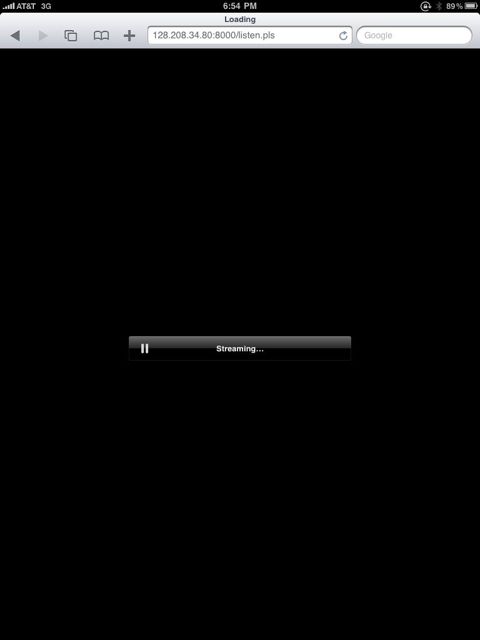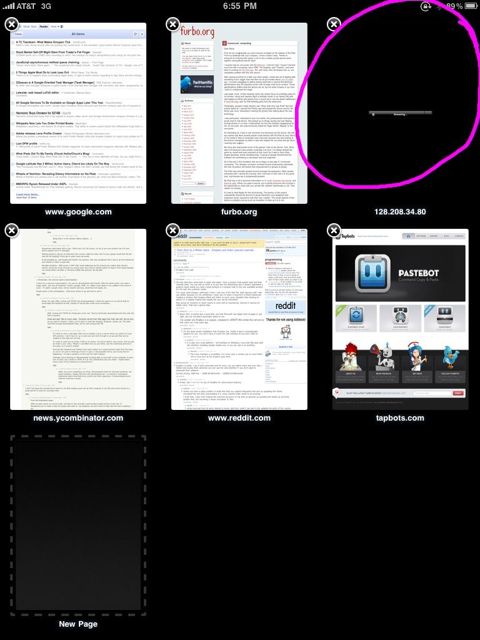Probably everyone who cares already know that you can’t listen to Pandora in the background while you browse the web, or do anything else on your iPad — that kind of multitasking won’t show up until iPhoneOS version 4 makes it to the iPad sometime in the fall. But did you know, you can listen to some kinds of streaming audio at the same time you browse and use other appsiu? I didn’t, until I decided to try.
For it to work, your streaming source needs to support streaming of MP3 or AAC audio over http like our local NPR station, KUOW. Then you just click the link to start the stream, which starts a player in a browser tab, then you just go ahead and open a new tab and continue with your browsing, or switch to another app. This isn’t an earthshaking feature, but it should come in handy.